Description: Best Tivo to ATV solutions on Mac, this guide show you how to trim out commercials in your EyeTV Tivo recordings, and convert to best M4V file for your Apple TV on Mac.
"I just got EyeTV and recorded some *.tivo recordings when I'm out of town. It works great but I'm wondering how can I remove all the commercials inside? Can I get a pure video file to be streamed to Apple TV at home? If yes, how can I do that?"
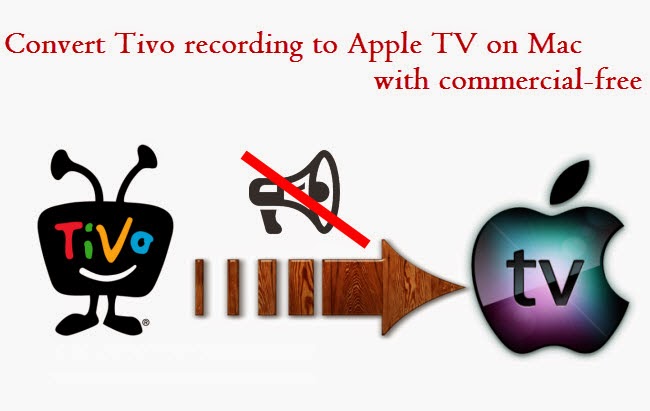
Elgato's EyeTV is Mac OS X software that provides a user interface to the various TV Tuners from Elgato and some licensees. It is bundled with TV Tuner products sold by Elgato and is offered separately as well. Its main function as a PVR is to show the Tuner's received TV programs on the computer screen. It can show live programs and also offers Time shifting. It can record programs permanently to disk, by pre-programming.
However, the recorded TiVo files usually are not compatible with most media players, TVs we adopt. Thus, if you want to get a pure tivo recording to ATV, it's advisable to trim out ads firstly, and then convert TiVo files to H.264 M4V format for better preservation or sharing with family and friends.
Solution 1. Comskip
Comskip is a free mpeg commercial detector. It is a windows console application that reads a mpeg file and analyses the content based on a large amount of configurable parameters. After analysis it generates a file in various possible formats containing the location of the commercials inside the mpeg file.
Here is a thorough thread of how to use Comskip to remove commercials in your Tivo recordings, then stream it to ATV via iTunes after it's done. Although this software is free and open source, you will need to donate $10 via PayPal or more to pay for the Comskip site
Shortcoming:
Comskip is a console window program. This means it does not have a nice windows user interface. As it's not completely compatible with your OS, you may need to run Comskip manually which can be confusing for many users.
Solution 2. Pavtube iMedia Converter for Mac
It's not a free software but not overpriced. Comparatively it has a better (simple and straight) interface which allows users trim out commercials freely on their own.
This makes tv viewing a lot more pleasurable and efficient, and is especially helpful controlling advertiser access to children.
Download a free trial here.

Step 1. Enter Tivo key and import Tivo files.
Launch Pavtube iMedia Converter for Mac, click "Option" icon and switch to Tivo tab, submit your tivo key firstly.
Now drag and drop your tivo recordings to it directly. Or you can click the top left two icons to load single Tivo file or the entire folder from local path.
Step 2. Trim out commercials.
Click this edit icon on top:
Then you enter the Video Editor.
Check the "Trim" tab, enter the start and edit time manually, or you can drag the small point on progress bar.
There're are two small icons to let you adjust frame by frame.
Don't forget to click "Ok" to confirm the change.
Step 3. Choose format and star conversion.
Click the "Format" list and choose preset according to your ATV model. As I'm using Apple TV 2 also want surround sound, I chose Apple TV 2/3 720P Dolby Digital Pass-through(*.m4v).
Back to main UI, click the big red "Convert" to start converting commercial-free Tivo recording to Apple TV format.
After conversion, click "Open output folder" and you can find the converted video easily.
Related articles:
Mac solution: Get Blu-ray movies to Apple TV 3 for wathing
Sync DVD ISO/IFO images to Apple TV 3, Apple TV 2 and Apple TV
Ripping Blu-Ray on iMac and Stream 1080p on Apple TV 3 with Dolby 5.1 Sound
 tháng 4 02, 2014
tháng 4 02, 2014



Không có nhận xét nào
Đăng nhận xét